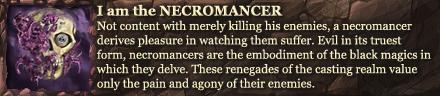[VX ACE] Conquest (complete game, but no cg yet)
Forum rules
This forum is for posting and collaborating upon third party work. Please do not post request-threads, and avoid posting artwork that is not your own unless it is being used as a reference.
When posting content, please consider including a screenshot to help users to see what a game is like.
This forum is for posting and collaborating upon third party work. Please do not post request-threads, and avoid posting artwork that is not your own unless it is being used as a reference.
When posting content, please consider including a screenshot to help users to see what a game is like.
Re: [VX ACE] Conquest (complete game, but no cg yet)
I've tried to download the .exe three times now and each time Chrome claims that it is Malware and won't let me use it. Is this a problem on my end or not?
- Ancalador
- Newly Registered
- Joined: Fri Jun 28, 2013 1:35 pm
Re: [VX ACE] Conquest (complete game, but no cg yet)
Ancalador Wrote:I've tried to download the .exe three times now and each time Chrome claims that it is Malware and won't let me use it. Is this a problem on my end or not?
chrome is going to extreme length to baby its users. it blocks it because it COULD be malware. it blocks extensions not on the google store for the same reason.
Downloda using firefox or internet explorer
this is not malware
- mrttao
- Joined: Wed May 23, 2012 5:20 pm
Re: [VX ACE] Conquest (complete game, but no cg yet)
mrttao Wrote:this is not malware
Sorry about that, I wasn't trying to imply that it was. When i asked if the problem was on my side or not I was asking if the most recent upload might have corrupted the file in such a way as to make Chrome think it was malware.
I have subsequently downloaded Conquest on IE and am enjoying it so far.
- Ancalador
- Newly Registered
- Joined: Fri Jun 28, 2013 1:35 pm
Re: [VX ACE] Conquest (complete game, but no cg yet)
You can also go to the Download tab and click "I still want to get that file" or wathever it says in english (yeah, english is not my native language), wich is just below the blocked file in the download list.
- Tsundere
- Newly Registered
- Joined: Fri May 23, 2014 12:08 pm
Re: [VX ACE] Conquest (complete game, but no cg yet)
Ancalador Wrote:Sorry about that, I wasn't trying to imply that it was
Oh, I didn't think you were implying that it was. I was just reassuring you that it isn't despite chrome falsely stating it is
- mrttao
- Joined: Wed May 23, 2012 5:20 pm
Re: [VX ACE] Conquest (complete game, but no cg yet)
Okay, let's see if I can use criticism constructively.
Better? Worse? Two steps forward, one step back? Vice versa? Does it address any issues you had? Does it create new issues? Does it make you feel more comfortable with the possibility of me creating the artwork for this game or less so? Any feedback at all would be appreciated.
mrttao:
Great job on the map! I made myself one in paint, but it was a mess of crisscrossing lines. What a wonderful way to present the information clearly and succinctly.
Spoiler (click to show/hide):
Better? Worse? Two steps forward, one step back? Vice versa? Does it address any issues you had? Does it create new issues? Does it make you feel more comfortable with the possibility of me creating the artwork for this game or less so? Any feedback at all would be appreciated.
mrttao:
Great job on the map! I made myself one in paint, but it was a mess of crisscrossing lines. What a wonderful way to present the information clearly and succinctly.
- Commodus
- Joined: Fri Jan 24, 2014 2:28 pm
Re: [VX ACE] Conquest (complete game, but no cg yet)
Commodus Wrote:Okay, let's see if I can use criticism constructively.Spoiler (click to show/hide):
Better? Worse? Two steps forward, one step back? Vice versa? Does it address any issues you had? Does it create new issues? Does it make you feel more comfortable with the possibility of me creating the artwork for this game or less so? Any feedback at all would be appreciated.
Can't tell without a side by side comparison. Luckily it isn't hard to make one.
The hands (of the front nun in particular) look better in the new one, I think its because of an improved model but it might be due to the lightening effects on the previous image being so dark looking rather off (too skeletal, and the colors seemed not quite right for flesh).
Preveious facial expressions were terror and revolution. Now its apathy, surprise (maybe slight fear?), and curiosity (potentially lewd curiosity) from back to front. I much prefer the new facial expressions but that is just my personal taste.
In terms of light, the newer image looks a lot more... real. the older one evokes diablo 1 at me, its unreal and in a very dark gothic manner.
Both images seem to have a film grain filter, which I am not a fan of.
Commodus Wrote:mrttao:
Great job on the map! I made myself one in paint, but it was a mess of crisscrossing lines. What a wonderful way to present the information clearly and succinctly.
its basically a bunch of screenshots assembled together like a puzzle until I got a whole. over time I naturally learned better technique to make it go faster and get better quality (for example, getting rid of the main character is is simple as making sure he stands in an overlapped spot, then match the two parts together (each with their own overlord, then create a layer copy of the bottom layer over the area occupied by the overmind in the top layter and place it on top and then merge the 3 layers (much better than clone stamp, ugh).
- mrttao
- Joined: Wed May 23, 2012 5:20 pm
Re: [VX ACE] Conquest (complete game, but no cg yet)
The models and textures are exactly the same. The pose on the left and center models are the same, although I modified their expressions and moved them closer to the camera. The left model I closed her eyes a bit and opened her mouth slightly. With the middle model, the only change in her expression is that she is now biting her lip. The biggest change was to the arms and hands of the right nun, since the position was described as awkward and unnatural. I also made the tendons, veins and knuckles on her hands more prominent, so they wouldn't be so flat and plastic. With her expression, all I did was purse her lips a bit. I upped the displacement on the cloth, so it wouldn't look so flat. The biggest change was the lighting. I moved the camera a bit so two more windows could be seen in the background and lit the scene more like a photo shoot than relying on the light present. I also toned down the fog effect so the god rays were less prominent. Now the interior is merely dusty, not slightly smoky. Also I added depth of field, to make it look a little more like a photo. The skin settings are exactly the same. Since it's still a bit dark, I didn't bother adding subsurface scattering since I didn't think it would be that noticeable, although I did add it to the candles so that the light from the "flames" bleeds through them a bit. I think the film grain is an artifact of the render engine I'm using. I'm not sure if it's possible to remove it, but I can reduce the noise with postwork if not, although what you may be referring to is the previously mentioned dust.
- Commodus
- Joined: Fri Jan 24, 2014 2:28 pm
Re: [VX ACE] Conquest (complete game, but no cg yet)
can't download the game, my anti-virus is going crazy everytime...i wanted to play again, is there another link?
-

AllenAndArth - Joined: Sun Feb 17, 2013 3:27 am
- Location: Lost on The Road Of Life
Re: [VX ACE] Conquest (complete game, but no cg yet)
Commodus Wrote:Also I added depth of field, to make it look a little more like a photo.
The funny thing is, this is an artifact of photography where they introduce this defect which doesn't exist when you look at things.
So adding depth of field makes an image LESS realistic. it turns it from "you are looking at thing" to "you are looking at photo of thing".
The only time I ever think it is acceptable is if, in the game, you are looking at a literal photo (eg, there is a bedroom, and on the bedside is a photo, only the inside of that photo should have DoF).
This is something that for some reason nobody in the video game industry seems to get.
... sorry for that random rant
- mrttao
- Joined: Wed May 23, 2012 5:20 pm
Re: [VX ACE] Conquest (complete game, but no cg yet)
AllenAndArth:
There isn't another link, as far as I'm aware. You may want to ask STR if he'll host it elsewhere or give others permission to host it elsewhere, since it's always a good idea to have mirrors. If you want, you can PM me your email address, and I can email you a copy as an attachment.
mrttao:
You don't need to apologize. You have a valid point, but there are a few things you may not be considering. I've read some articles on realistic rendering. Now, I'm taking what these authors wrote as fact, but their argument is that by adding things like depth of field or chromatic aberration, you make the render seem more real because it tricks the viewer into thinking of it as a photo instead of a render. Photos are based on things that exist in the real world, so if it looks like a photo, the things photographed must exist somewhere. It's recommended putting it in an unimportant location as to not detract from the image. So that psychological trick is one reason.
Another reason is that it saves the artist time. Why bother with a high resolution texture on something in the background when you can simply add depth of field and hide it with the blur.
The biggest issue, and I can attest to this some from my own experience, is that you'll never be able to capture the dynamic range of a human eye. You'll never be able to create in a still picture everything the way an eye can see it. The render or game is captured and expressed to the viewer through a virtual camera, and that camera acts like a real camera, with a similar range. Let's take my renders for example. The first one is much more realistically lit. It's a Romanesque church. I've been in one in a part of the world prone to power outages, during a power outage in the middle of the day. It's pretty dark inside. We take for granted how powerful light bulbs are. The average candle has the light output equivalent to about one-twentieth of a watt. Anyone at home during a power outage can attest that a dozens of candle light a room far less than a single lamp. I actually toned down the sunlight in the first image quite a bit, because the camera could not see both the darker areas and the sun at the same time, unlike a human eye which can focus on both in rapid enough succession to keep them both visible.
Similarly with the dust. If there was no dust, there'd be nothing for the light to bounce off of, and you couldn't see the light streaming in through the windows. The trade off is that the dust makes the rest of the image look grainy. I actually did an attempt where the dust was only around the windows, but it was laughable how noticeable it was. So, I tried to strike a balance the graininess with the realism of the light coming in. The lighting in the second photo is horribly unrealistic. As I said, I lit it like a photo shoot. There are key lights and fill lights on all the figures and on the parts of the background around the characters, like in a photo studio. The result is that it looks better, even though one could be thinking that there is no way the light from the window could be hitting that character from that angle or that there is light coming from a solid wall. Still, treating the camera in the software like a camera and the scene like a photography session yields better results, because that's basically what's happening.
In other words, you'll never get a realistic render because it is impossible to make a 2D image look real to the eye. Since you're working with a camera, getting something that looks photorealistic is the best you can hope for. Now, there are cameras that have long focal lengths and chromatic aberration is something produced by cheap lenses and film, so photos don't need to have them. Still, if someone doing a render or working on a video game can't get the background looking good while also getting the focus to look good due to limitations imposed by the camera, then it's probably better to downgrade the less important aspect in a way that works with the camera.
As I said, I'm basing this mostly on what I've read, and they may be completely wrong, but my limited experience agrees with it. It seems better to treat it like photography and shoot for photorealism because that's one of the limitations of the medium. Then again, I don't really know what I'm talking about, or if I'm even making sense, so I'll shut up.
That being said, it was probably a stupid waste of time adding volumetric lighting to the candles when I was just going to blur them with depth of field, and nobody mentioned the candles as an issue with the first render, but it was bugging me. Also, thank you for your feedback. Even if I can never make it look better than a photograph, and it's pretty obvious I'm still a long way from that goal, I suppose I should endeavor to make it look like a photograph taken by a top-of-the-line camera instead of using cheap tricks to save myself some work and trick the viewer. On the other hand, this is intended as a proof of concept. I can't afford to spend too much time on something that's like this.
Okay, this time I really will shut up.
There isn't another link, as far as I'm aware. You may want to ask STR if he'll host it elsewhere or give others permission to host it elsewhere, since it's always a good idea to have mirrors. If you want, you can PM me your email address, and I can email you a copy as an attachment.
mrttao:
You don't need to apologize. You have a valid point, but there are a few things you may not be considering. I've read some articles on realistic rendering. Now, I'm taking what these authors wrote as fact, but their argument is that by adding things like depth of field or chromatic aberration, you make the render seem more real because it tricks the viewer into thinking of it as a photo instead of a render. Photos are based on things that exist in the real world, so if it looks like a photo, the things photographed must exist somewhere. It's recommended putting it in an unimportant location as to not detract from the image. So that psychological trick is one reason.
Another reason is that it saves the artist time. Why bother with a high resolution texture on something in the background when you can simply add depth of field and hide it with the blur.
The biggest issue, and I can attest to this some from my own experience, is that you'll never be able to capture the dynamic range of a human eye. You'll never be able to create in a still picture everything the way an eye can see it. The render or game is captured and expressed to the viewer through a virtual camera, and that camera acts like a real camera, with a similar range. Let's take my renders for example. The first one is much more realistically lit. It's a Romanesque church. I've been in one in a part of the world prone to power outages, during a power outage in the middle of the day. It's pretty dark inside. We take for granted how powerful light bulbs are. The average candle has the light output equivalent to about one-twentieth of a watt. Anyone at home during a power outage can attest that a dozens of candle light a room far less than a single lamp. I actually toned down the sunlight in the first image quite a bit, because the camera could not see both the darker areas and the sun at the same time, unlike a human eye which can focus on both in rapid enough succession to keep them both visible.
Similarly with the dust. If there was no dust, there'd be nothing for the light to bounce off of, and you couldn't see the light streaming in through the windows. The trade off is that the dust makes the rest of the image look grainy. I actually did an attempt where the dust was only around the windows, but it was laughable how noticeable it was. So, I tried to strike a balance the graininess with the realism of the light coming in. The lighting in the second photo is horribly unrealistic. As I said, I lit it like a photo shoot. There are key lights and fill lights on all the figures and on the parts of the background around the characters, like in a photo studio. The result is that it looks better, even though one could be thinking that there is no way the light from the window could be hitting that character from that angle or that there is light coming from a solid wall. Still, treating the camera in the software like a camera and the scene like a photography session yields better results, because that's basically what's happening.
In other words, you'll never get a realistic render because it is impossible to make a 2D image look real to the eye. Since you're working with a camera, getting something that looks photorealistic is the best you can hope for. Now, there are cameras that have long focal lengths and chromatic aberration is something produced by cheap lenses and film, so photos don't need to have them. Still, if someone doing a render or working on a video game can't get the background looking good while also getting the focus to look good due to limitations imposed by the camera, then it's probably better to downgrade the less important aspect in a way that works with the camera.
As I said, I'm basing this mostly on what I've read, and they may be completely wrong, but my limited experience agrees with it. It seems better to treat it like photography and shoot for photorealism because that's one of the limitations of the medium. Then again, I don't really know what I'm talking about, or if I'm even making sense, so I'll shut up.
That being said, it was probably a stupid waste of time adding volumetric lighting to the candles when I was just going to blur them with depth of field, and nobody mentioned the candles as an issue with the first render, but it was bugging me. Also, thank you for your feedback. Even if I can never make it look better than a photograph, and it's pretty obvious I'm still a long way from that goal, I suppose I should endeavor to make it look like a photograph taken by a top-of-the-line camera instead of using cheap tricks to save myself some work and trick the viewer. On the other hand, this is intended as a proof of concept. I can't afford to spend too much time on something that's like this.
Okay, this time I really will shut up.
- Commodus
- Joined: Fri Jan 24, 2014 2:28 pm
Re: [VX ACE] Conquest (complete game, but no cg yet)
Thanks for the long and detailed answer here.
I think those authors are talking about a target audience that never played video games.
Your perception isn't set in stone, it grows as you do... its like how an anime character looks completely "wrong" with its giant saucer eyes and mouth and the like to someone who has never seen it before. but then looks normal to someone who has.
That, and people write a lot of stuff on the internet, not all of it is true. I don't speculate what "the common target audience" might think, rather I look at what I think and draw conclusions.
I have never really found the notion of "blur it to hide the faults" to actually work at hiding faults, it just makes it look more bad because now it has all previous faults AND blur fault.
that all being said, its really not a huge a deal.
PS. what dust? Are you referring to the film grain effect? that makes the entire thing looks like it was shot in an ancient and rather bad camera that intoduced severe artifacting and that doesn't really hide anything. If this was meant to be dust particles then it doesn't look like any dust I ever saw. It is actually by far the biggest issue I am seeing
oh hey, I see it now. nice
I think those authors are talking about a target audience that never played video games.
Your perception isn't set in stone, it grows as you do... its like how an anime character looks completely "wrong" with its giant saucer eyes and mouth and the like to someone who has never seen it before. but then looks normal to someone who has.
That, and people write a lot of stuff on the internet, not all of it is true. I don't speculate what "the common target audience" might think, rather I look at what I think and draw conclusions.
I have never really found the notion of "blur it to hide the faults" to actually work at hiding faults, it just makes it look more bad because now it has all previous faults AND blur fault.
that all being said, its really not a huge a deal.
PS. what dust? Are you referring to the film grain effect? that makes the entire thing looks like it was shot in an ancient and rather bad camera that intoduced severe artifacting and that doesn't really hide anything. If this was meant to be dust particles then it doesn't look like any dust I ever saw. It is actually by far the biggest issue I am seeing
Commodus Wrote:That being said, it was probably a stupid waste of time adding volumetric lighting to the candles
oh hey, I see it now. nice
- mrttao
- Joined: Wed May 23, 2012 5:20 pm
Re: [VX ACE] Conquest (complete game, but no cg yet)
Commodus Wrote:AllenAndArth:
There isn't another link, as far as I'm aware. You may want to ask STR if he'll host it elsewhere or give others permission to host it elsewhere, since it's always a good idea to have mirrors. If you want, you can PM me your email address, and I can email you a copy as an attachment.
mrttao:
You don't need to apologize. You have a valid point, but there are a few things you may not be considering. I've read some articles on realistic rendering. Now, I'm taking what these authors wrote as fact, but their argument is that by adding things like depth of field or chromatic aberration, you make the render seem more real because it tricks the viewer into thinking of it as a photo instead of a render. Photos are based on things that exist in the real world, so if it looks like a photo, the things photographed must exist somewhere. It's recommended putting it in an unimportant location as to not detract from the image. So that psychological trick is one reason.
Another reason is that it saves the artist time. Why bother with a high resolution texture on something in the background when you can simply add depth of field and hide it with the blur.
The biggest issue, and I can attest to this some from my own experience, is that you'll never be able to capture the dynamic range of a human eye. You'll never be able to create in a still picture everything the way an eye can see it. The render or game is captured and expressed to the viewer through a virtual camera, and that camera acts like a real camera, with a similar range. Let's take my renders for example. The first one is much more realistically lit. It's a Romanesque church. I've been in one in a part of the world prone to power outages, during a power outage in the middle of the day. It's pretty dark inside. We take for granted how powerful light bulbs are. The average candle has the light output equivalent to about one-twentieth of a watt. Anyone at home during a power outage can attest that a dozens of candle light a room far less than a single lamp. I actually toned down the sunlight in the first image quite a bit, because the camera could not see both the darker areas and the sun at the same time, unlike a human eye which can focus on both in rapid enough succession to keep them both visible.
Similarly with the dust. If there was no dust, there'd be nothing for the light to bounce off of, and you couldn't see the light streaming in through the windows. The trade off is that the dust makes the rest of the image look grainy. I actually did an attempt where the dust was only around the windows, but it was laughable how noticeable it was. So, I tried to strike a balance the graininess with the realism of the light coming in. The lighting in the second photo is horribly unrealistic. As I said, I lit it like a photo shoot. There are key lights and fill lights on all the figures and on the parts of the background around the characters, like in a photo studio. The result is that it looks better, even though one could be thinking that there is no way the light from the window could be hitting that character from that angle or that there is light coming from a solid wall. Still, treating the camera in the software like a camera and the scene like a photography session yields better results, because that's basically what's happening.
In other words, you'll never get a realistic render because it is impossible to make a 2D image look real to the eye. Since you're working with a camera, getting something that looks photorealistic is the best you can hope for. Now, there are cameras that have long focal lengths and chromatic aberration is something produced by cheap lenses and film, so photos don't need to have them. Still, if someone doing a render or working on a video game can't get the background looking good while also getting the focus to look good due to limitations imposed by the camera, then it's probably better to downgrade the less important aspect in a way that works with the camera.
As I said, I'm basing this mostly on what I've read, and they may be completely wrong, but my limited experience agrees with it. It seems better to treat it like photography and shoot for photorealism because that's one of the limitations of the medium. Then again, I don't really know what I'm talking about, or if I'm even making sense, so I'll shut up.
That being said, it was probably a stupid waste of time adding volumetric lighting to the candles when I was just going to blur them with depth of field, and nobody mentioned the candles as an issue with the first render, but it was bugging me. Also, thank you for your feedback. Even if I can never make it look better than a photograph, and it's pretty obvious I'm still a long way from that goal, I suppose I should endeavor to make it look like a photograph taken by a top-of-the-line camera instead of using cheap tricks to save myself some work and trick the viewer. On the other hand, this is intended as a proof of concept. I can't afford to spend too much time on something that's like this.
Okay, this time I really will shut up.
Thanks, i'll...so there you have Mr.STR, do can you put in a mirror?i you can't it's ok too...
-

AllenAndArth - Joined: Sun Feb 17, 2013 3:27 am
- Location: Lost on The Road Of Life
Re: [VX ACE] Conquest (complete game, but no cg yet)
mrttao Wrote:PS. what dust? Are you referring to the film grain effect? that makes the entire thing looks like it was shot in an ancient and rather bad camera that intoduced severe artifacting and that doesn't really hide anything. If this was meant to be dust particles then it doesn't look like any dust I ever saw. It is actually by far the biggest issue I am seeing
The entire scene is set in a null cube with volumetric scattering. It creates the effect of dust in the air and gives the light something off which to bounce, allowing the light rays coming through the windows to be visible. At least, I think that's what causing the grain effect to which you are referring. I remember noticing it early on and trying to work around it, but in the end I decided I liked the light rays more than I disliked the grain, although I did turn it way down from where I started, so it may have just seemed better by comparison. If I do something like this in the future, I'll probably just render it twice, once with the scattering and once without. Then I'll use a mask to merge the rays from the scatter image onto the non-scatter image. That way, the only area with the grain would be the bright spots near the windows.
- Commodus
- Joined: Fri Jan 24, 2014 2:28 pm
Re: [VX ACE] Conquest (complete game, but no cg yet)
Commodus Wrote:mrttao Wrote:PS. what dust? Are you referring to the film grain effect? that makes the entire thing looks like it was shot in an ancient and rather bad camera that intoduced severe artifacting and that doesn't really hide anything. If this was meant to be dust particles then it doesn't look like any dust I ever saw. It is actually by far the biggest issue I am seeing
The entire scene is set in a null cube with volumetric scattering. It creates the effect of dust in the air and gives the light something off which to bounce, allowing the light rays coming through the windows to be visible. At least, I think that's what causing the grain effect to which you are referring. I remember noticing it early on and trying to work around it, but in the end I decided I liked the light rays more than I disliked the grain, although I did turn it way down from where I started, so it may have just seemed better by comparison. If I do something like this in the future, I'll probably just render it twice, once with the scattering and once without. Then I'll use a mask to merge the rays from the scatter image onto the non-scatter image. That way, the only area with the grain would be the bright spots near the windows.
now that right there is a neat idea
- mrttao
- Joined: Wed May 23, 2012 5:20 pm
Re: [VX ACE] Conquest (complete game, but no cg yet)
I noticed another bug or typo. In the CG room, both the top and bottom crystal/pylon are entitled farmgirls. The top one should be called noblewomen probably. I don't know if it is simply misnamed or if it links to the wrong scenes as well. I just thought I'd bring it to your attention.
- Commodus
- Joined: Fri Jan 24, 2014 2:28 pm
Re: [VX ACE] Conquest (complete game, but no cg yet)
Yeah the nun's pose is more natural now, and they somehow look less like dolls, which is my two main complaints gone.
-

Lucky777 - Joined: Sat Dec 18, 2010 12:44 am
- Location: Chambers: Bandit Division
Re: [VX ACE] Conquest (complete game, but no cg yet)
I'm afraid life caught up with me once again. But, hey: this time you get a warning. Progress!
I will now proceed to disappear for an undetermined amount of time. But I'll be back someday. I hope.
Sorry.
I will now proceed to disappear for an undetermined amount of time. But I'll be back someday. I hope.
Sorry.
-

STR - Joined: Mon Jul 12, 2010 3:35 pm
Re: [VX ACE] Conquest (complete game, but no cg yet)
Take your time, but please also feel free to give us updates (even if it's nothing more than "Life still taking time, but I haven't abandoned this.").
- Workdammit
- Joined: Wed Aug 28, 2013 4:21 am
Re: [VX ACE] Conquest (complete game, but no cg yet)
Lucky777:
Thank you. Sorry I didn't respond earlier, but I was working on the proofreading and wanted to get it done before I commented. I'm still not done, but given STR's announcement, I figured I'd respond now. I am glad I managed to address you biggest complaints. It makes me hopeful I might actually get halfway decent with enough practice.
STR:
Gook luck with your real life issues. Hopefully they'll be resolved sooner rather than later. Until then, I'll keep up the work on the proofreading and maps. By the way, if you haven't vanished by the time you read this, do you want to put up the poll we were discussing? That way, by the time you return, there will hopefully be enough feedback for you to make a decision.
Thank you. Sorry I didn't respond earlier, but I was working on the proofreading and wanted to get it done before I commented. I'm still not done, but given STR's announcement, I figured I'd respond now. I am glad I managed to address you biggest complaints. It makes me hopeful I might actually get halfway decent with enough practice.
STR:
Gook luck with your real life issues. Hopefully they'll be resolved sooner rather than later. Until then, I'll keep up the work on the proofreading and maps. By the way, if you haven't vanished by the time you read this, do you want to put up the poll we were discussing? That way, by the time you return, there will hopefully be enough feedback for you to make a decision.
- Commodus
- Joined: Fri Jan 24, 2014 2:28 pm
Who is online
Users browsing this forum: No registered users